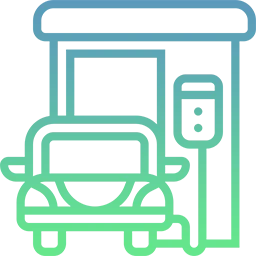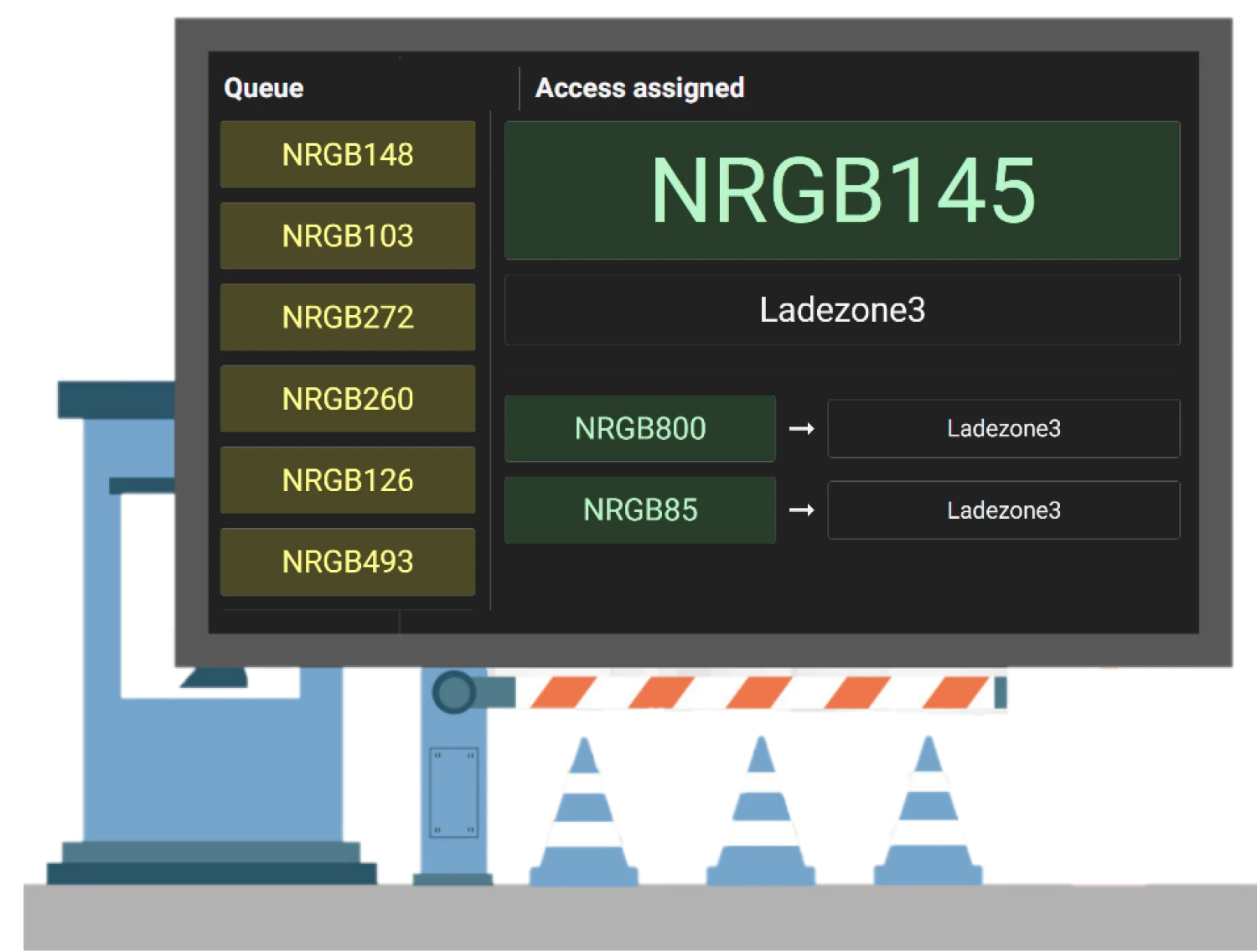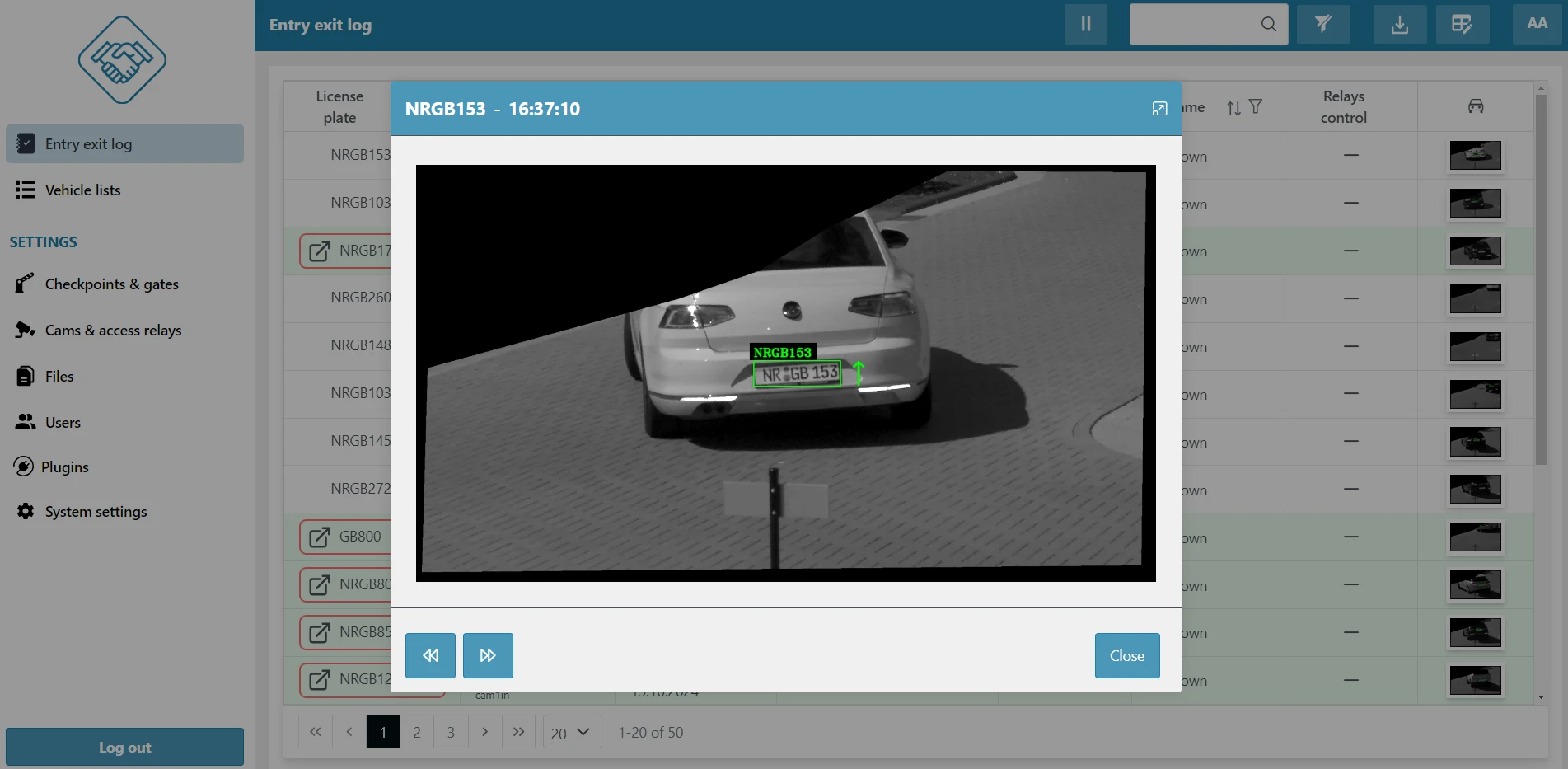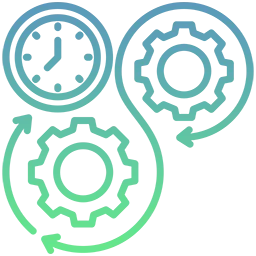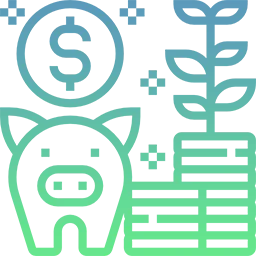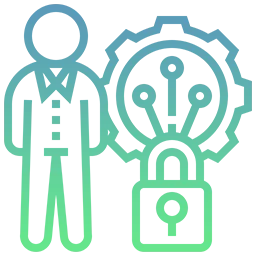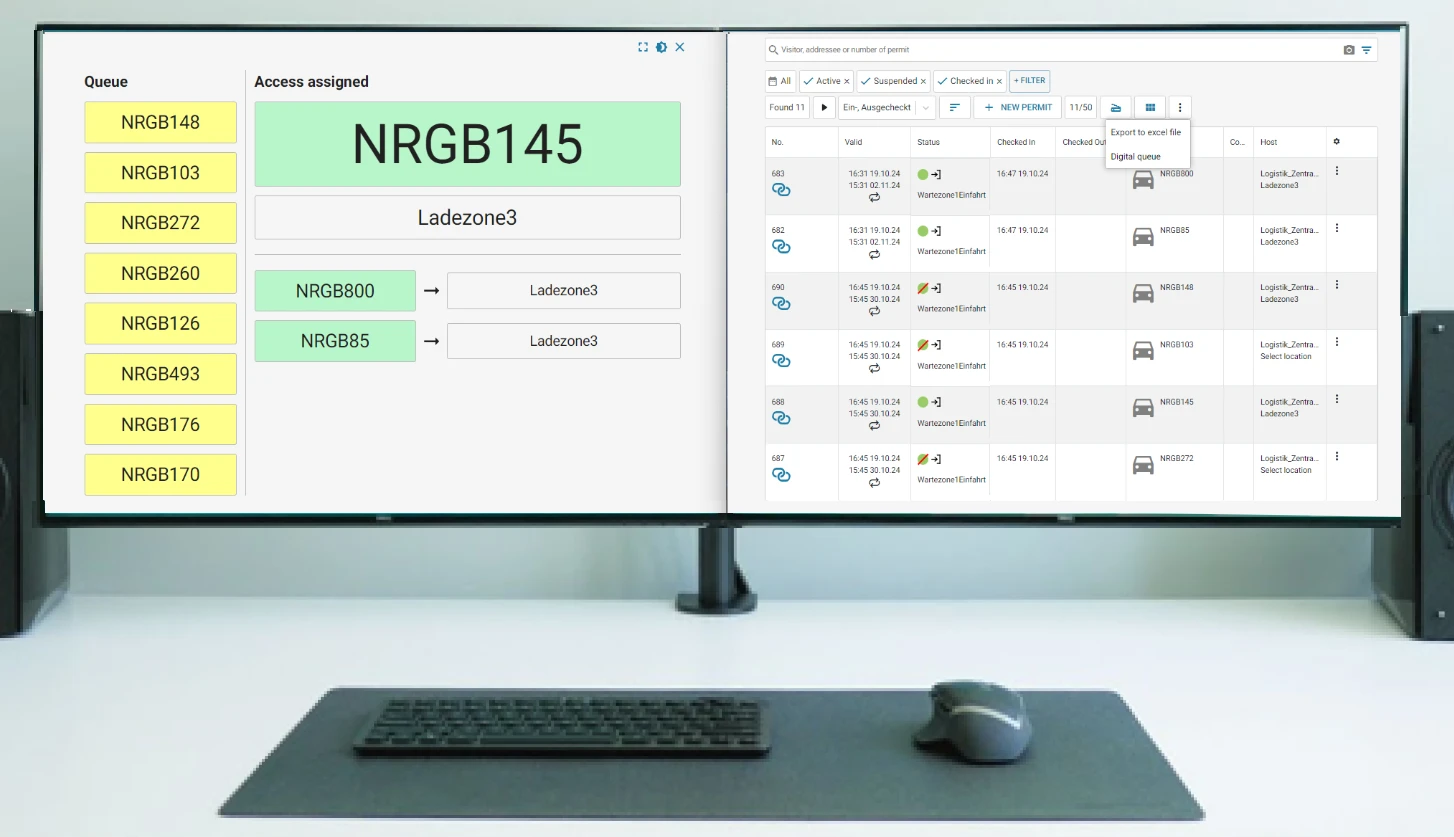The e-queue management system is used to automate the process of vehicle entry resp. visitor access to the destination area of the facility, which allows for efficient distribution of traffic and visitor flows, minimizing waiting time and increasing throughput.
Application examples
The e-queue function in the go2visit.de system is implemented as part of the module for entrance and access control (AC) for companies in all industries, e.g. transport companies and logistics centers. The system includes the required hardware elements for the control points, including barriers, gates and traffic lights. Using the go2visit.de web service in conjunction with the ViCAR license plate recognition system and/or the QR code scanner and the large-format information board, also for outdoor installation, forms a complete solution for managing electronic queues of cars or visitors.
System components
Web Service
- Queue management via web interface available for dispatchers and facility operators.
- Storage and processing of data on permits and access rights of vehicles, drivers, visitors, waiting time, traffic logs, etc.
- Possibility to automatically or manually call vehicles from the waiting area (storage area) to the territory of the facility as places at the destination points (e.g. warehouse, loading zone, parking lot) are vacated.
License plate recognition system
- Cameras broadcast video to the ViCAR device to recognize license plate numbers of vehicles at the entrance and in the holding area.
- Automatically reconciles the vehicle data with the digital queue data, which allows to control the movement of traffic without the involvement of a dispatcher.
Info display also for outdoor installation
- The screen is installed at the checkpoint at the facility's entrance or in the drivers' waiting area. Alternatively, any widescreen TV with HDMI or Ethernet/WiFi Web Browser can be used.
- Shows drivers information about the current queue status and notifies them of an invitation to proceed to their destination.
- LIGHT and DARK themes are available for the work screen display depending on the light and time of day.
Benefits and advantages of the system
How it works
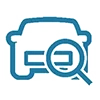 Registration in the waiting area
Registration in the waiting area
The video camera of the entrance to the waiting area broadcasts the video for license plate recognition on the ViCAR device. The recognized license plate number is taken into account in the queue management system go2visit.de. The queuing function can be deactivated for a specific vehicle category by indicating the license plate number of the vehicle on the infoboard to enter the target zone out of the queue.
 Waiting for a call to the destination zone
Waiting for a call to the destination zone
The waiting list on the info board screen shows vehicles with driving authorizations that are automatically blocked when they enter the waiting area. The dispatcher or systems such as ERP, WMS or SAP EYM etc. control the request to the driver to enter the destination zone by displaying a notification with the destination in the right part of the info board screen.
 Calling the vehicle to enter
Calling the vehicle to enter
When loading bays and storage spaces become available, the dispatcher selects a vehicle from the queue and transfers the vehicle from the waiting list (left part of the screen) to the list of invited vehicles (right part of the screen) by a control command. Sound, voice notification, SMS, automatic dialing of the driver are available as options.
 Vehicle entry for loading
Vehicle entry for loading
A camera at the checkpoint records the number of a vehicles in the queue with the ViCAR device. After checking the permit, the system controls the barrier relay to enter the site, automatically registering the passage and removing the vehicle from the queue on the Info-Board screen.
Digital vehicle queue
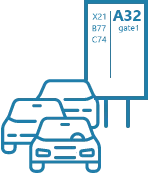
The digital vehicle queue - effectively manages vehicle flow to avoid congestion and accidents when maneuvering at your checkpoints and beyond. This is particularly important for operations with limited turning areas and parking spaces, e.g. loading bays, ramps, docks, etc., with high safety requirements where precise planning and control of traffic flow is required.
The system enables the simultaneous formation of multiple queues depending on the vehicle category and type of load, e.g. tippers, tankers, trucks, with the possibility of determining the locations within the premises, e.g. south gate, north gate.
Digital visitor queue
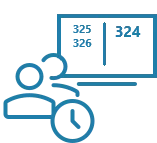
The digital visitor queue can be used as a supplement or alternative to the digital vehicle queue, depending on the operating profile and the filter settings of the large screen display. The queue management can process different categories of visitors: Purchasers for finished orders, cardiology patients in a practice clinic, customers of a car service or administrative facility, etc.
As an identifier, you can use the consecutive number of the visitor pass, the personal number resp. part of the personal data, e.g. initials. The printed or digital badge, available on a smartphone, contains a unique number for matching in the queue and a QR code for controlling access through doors or turnstiles. The technological possibility of combining queuing with access control makes it possible to significantly improve access control on the premises and make visitor identification more precise.